Note: I’ve slightly updated this review after over a year of fairly heavy use. I still stand by the comments and views here and the long story short is the V600 is a perfectly decent, capable and useful scanner for the money. For the more in depth version, keep reading!
I’ve long been the advocate of operating on a budget when it comes to film photography. There’s something I like about the challenge of finding the absolute best kit you can find for basically next to nothing and this approach has been good for some time. Every now and again, however, there comes a point where you either have no choice, or should admit defeat in the pursuit of a bargain and just spend a decent chunk of cash if you really do want high quality results.
I invested in a Canon Canoscan 4400f in 2007 at the very beginnings of my ventures into film photography and it has lasted very, very well albeit with a few annoying limitations. Designed for Windows 7, the software is really showing its age these days and it refuses to work at all on Windows 10 without some significant cajoling which gets in the way of your workflow.
Further to this, it doesn’t allow the scanning of medium format and worryingly it has developed a haze under the glass that I cannot clean off without dismantling the whole thing. I don’t mind taking things apart, but when a device is the only one you have, with no backup, I’m reticent to start waving a screwdriver in case I break it and end up without the tools I need.
It was time to browse Amazon and buy a new film scanner.
- Why upgrade at all?
- Don’t bother with a scanner, you’re mad!
- Tech specs – old v’s new
- Side by side comparison
- Software and Features
- Conclusions and learning
Why upgrade at all?
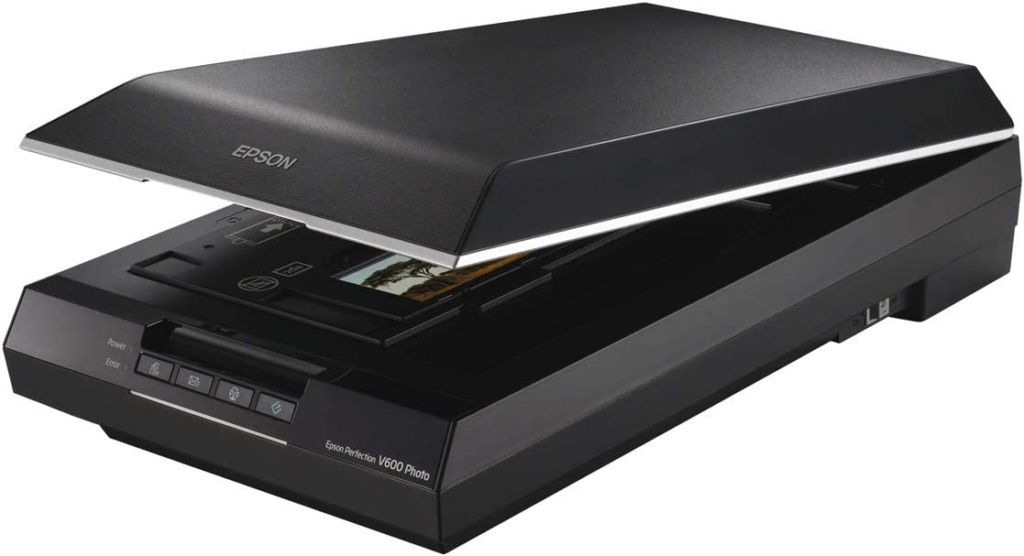
There was actually a far more compelling reason to upgrade my scanner. I have recently been given a shopping bag stuffed to overflowing with medium format negatives that my Grandad had produced over his lifetime. There are hundreds, possibly a thousand or so frames of 120 film in that bag, along with at least 110 35mm slides. Some of these photographs have not been seen in at least 30 – 40 years and as far as I’m concerned your family history is something that should be preserved regardless of the cost.
The other bonus of buying a new scanner was that I’d finally be able to scan 120 film that I’m starting to produce with various TLR and box type cameras. I currently have a roll in a Yashica LM, one that has been through a Fulvue and another from a Voigtlander Bessa (also my Grandad’s camera).
I’d toyed with the idea of spending the money on a decent macro lens and using the lightbox and SLR approach to digitising negatives but for sheer convenience and the volume of negatives I need to get through, a flatbed seemed like a no brainer.
I spent a while browsing ebay to see if there were any scanners that fit the bill which could be picked up for reasonable money. Surprisingly, these machines are going for almost the same money as a brand new scanner from the usual outlets, so it didn’t make sense to risk going down that road.
All that was left now was to decide which one. You’d think this was a difficult job and you’d be wrong. There is basically zero choice in the “sane price” segment of the market right now. The cheapest, competent and not obsolete medium format scanner I could find was the Epson V600 photo for approximately £230. Choice made, then.
Don’t bother with a scanner, you’re mad!
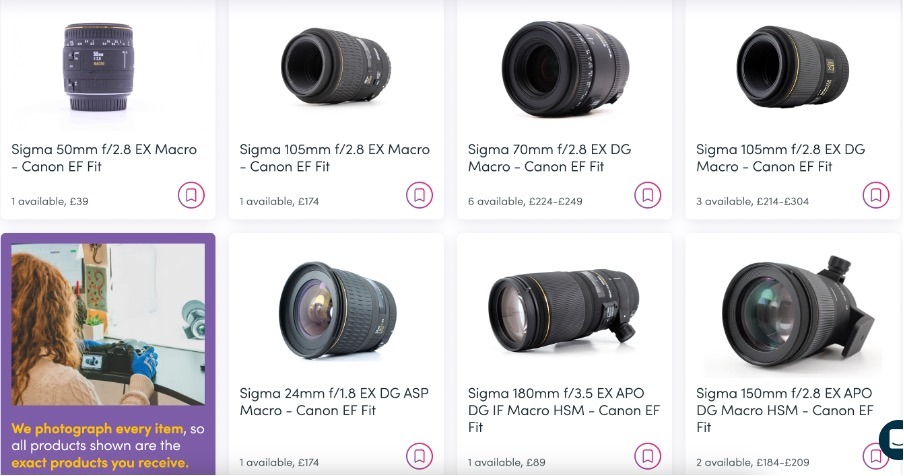
There is an inescapable trend these days that says the scanner is dead and you’re better off using a macro lens and a DSLR. This is one of those situations where people absolutely love to pick a side and sit firmly on one side of the fence or the other – citing their own experiences or the evidence presented by their favourite YouTube channel. Let’s be clear – using a DSLR to digitise your negatives is an excellent idea that will provide high quality results with all the benefits that a RAW file provides. This is an inescapable truth.
However, and this is a relatively large sized however, you need a significant investment to start with to make this whole plan work. To digitise using a DSLR you need, at minimum a camera (duh), 1:1 macro lens and a decent light box. On top of this, if you wish to retain your sanity, you’ll also need a negative holder and a decent tripod.
My problems with this are not small. I live in a house which could best be described as something which would make the old lady who lived in a shoe appear to have in her possession something of a mansion. When space is a premium, there’s a lot to be said for not having to set something up constantly and then put it away. The convenience of a single box like a scanner which can just be shifted in and out of a cupboard when needed is significant.
Furthermore, you need a decent DSLR. I have predominantly been a film photographer for quite some time and whilst I do have some DSLR’s, the newest one I own is a Canon 40D with enough shutter actuations to qualify it for a state pension. I could definitely get something out of this, but it’d be almost equivalent to the resolution of a decent scanned image and therefore I personally (and this is a unique personal situation) would need to invest significantly in a more modern and capable DSLR. This would cost more than the Epson V600 before I even thought about lenses.
Finally, you guessed it, I don’t own a macro lens. I’ve got a set of extension tubes for my FD lenses… but that’s about it. At the time of writing, a reasonable Sigma macro lens which is both decent and budget oriented is at least £250 on everyone’s favourite wallet emptier MPB.com.
Therefore using a DSLR is only a sensible idea if you already own the gear and if you don’t there is no escaping the fact that any one piece of equipment will set you back more than a scanner alone. Oh, and with a scanner you get the added bonus that it’s, well, a scanner. You can scan old magazine articles like it’s 1997 all over again. Who does that in modern times? Er… me!
Tech specs – old v’s new
I’m not going to draw a table and start stroking my beard about scanners, but there are a few differences worth highlighting between my 15 year old Canon and the new Epson. The first obvious difference is speed. Whilst the Epson can in no way be described as rapid, it certainly manages to scan a negative and transfer the data to the computer much quicker than the Canon. We’re talking minutes faster, although it will still trundle along for several minutes at a time for each strip it works through.
Second up is the resolution. The Canon 4400f tops out at 4800 DPI before it starts to make things up and use interpolation to make bigger images. The downside to this is that a single frame of 35mm scanned at that resolution will take the best part of 15 minutes. This is a special kind of slow that can realistically only be used if you plan to do a massive print and scan just one particular frame for that purpose. Practically, 2400 DPI is the most usable resolution with reasonable scan times of around 3-4 mins per frame.
The Epson V600 will chew through a strip of 6 35mm negatives at 4800 DPI in around 20 mins, giving roughly the double the resolution in the same time as the Canon. This is really useful, especially when scanning medium format. Things definitely slow down due to the increased amount of data being produced, but you can happily scan 2400 DPI 120 negatives at a reasonable pace.
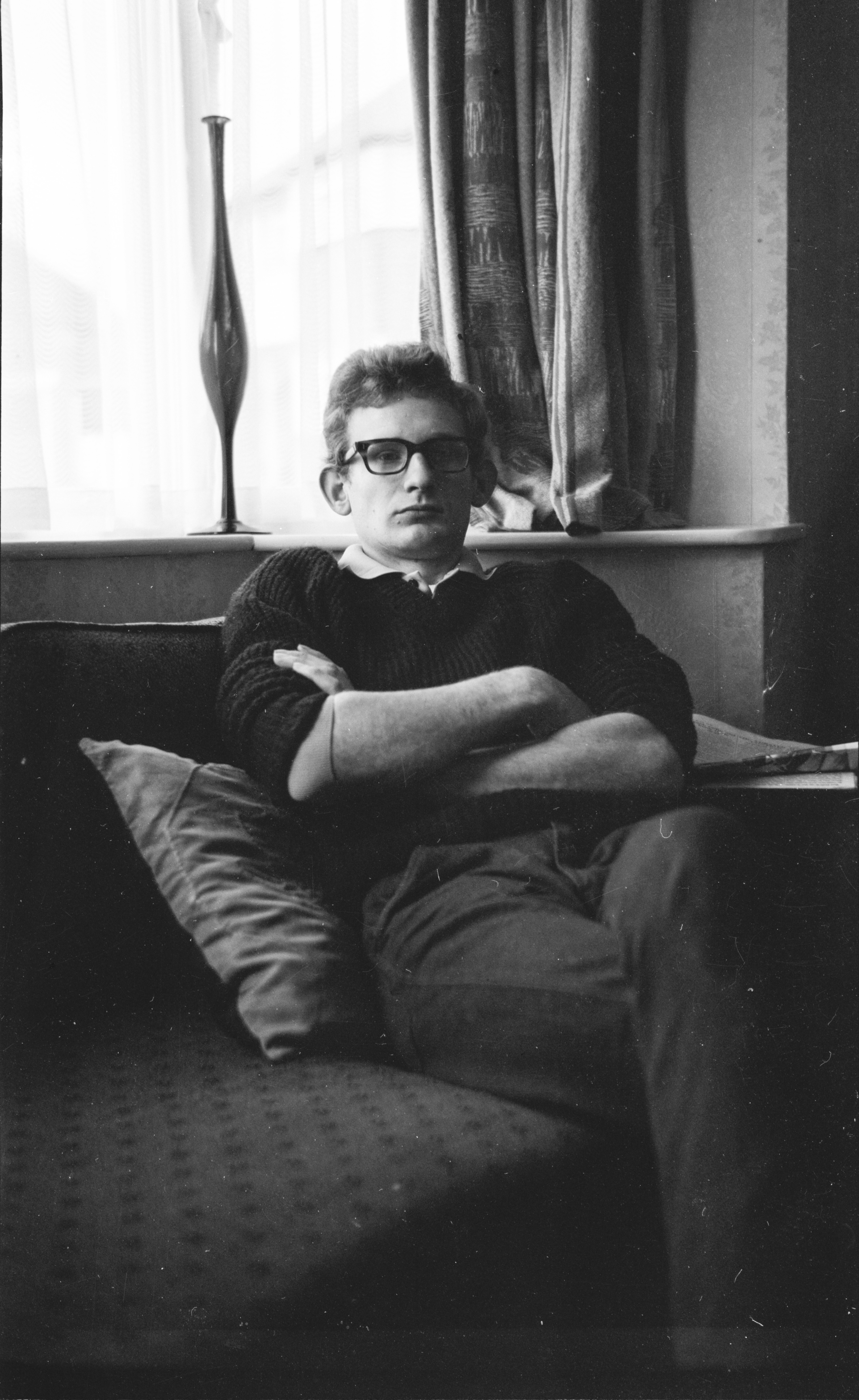
The obvious conclusion is that things really must have moved on in the last decade or so since I last picked up a scanner. You’d be right, they may well have, but you’d also be wrong because I’ve missed something out. This scanner was released in 2009 and, so far, has had a shelf life of 13 years. That is one hell of a run for any product, but for one that literally hasn’t changed at all it’s almost unheard of.
DPReview had a look at the V600 as recently as 2019 and even then it seemed to be standing up fairly well considering the total lack of attention or development Epson have seen fit to put in over the years. The difference I am seeing here is actually the result of only three years of improvements – the 4400f came out in 2006.
Manufacturers, if you’re reading, if you care, there is a massive market of amateur photographers who shoot medium format that need a sensibly priced, affordable, up to date, USB 3 film scanner. That’s got to be possible?
Side by side comparison

I have never been unhappy with the quality of scan that the Canon 4400f creates. As long as I get an image that is reasonably sharp, reasonably detailed then I’m fairly happy. The Canon does a fantastic job of pulling out some detail whilst not giving you nasty, grainy and noisy images that you can get with cheap 35mm scanners.
In the side by side comparison above, you can instantly see the difference between the two scanners. The same negative was scanned in both scanners with their default software and all enhancements, sharpening and tonal changes disabled. It’s as close as a “raw” scan as I could get.

Zoom in to 100% size and two things stand out – sharpness and exposure. The Epson is producing a much sharper image straight out of the scan software than the Canon. There is a striking difference in how each scanner exposes the same image, with the Epson appearing to blow some of the highlights a little. I have found that I do have to recover the highlights a lot more with the Epson scans than I ever did with the Canon.
There is no escaping the fact that the Epson is capable of retrieving an insane amount of detail compared to the Canon. This surprised me, as both are apparently capable of scanning at the same resolution and should therefore pull out the same level of detail.
Software and Features
Neither of these scanners will blow your socks clean off with the capability and usability of their included software packages. Both come with proprietary software that gets the job done. I’ve never felt the need to upgrade to something else, despite trying out a few popular alternatives such as VueScan I’ve always ended up defaulting back to the included interface. That isn’t to say that they are perfect, both have their faults.
Canoscan Toolbox and the bits and pieces that come with it is very easy to use and tends to get things right first time in terms of preview, settings, auto cropping of frames and so forth. It’s really intuitive in terms of selecting images to be scanned and making basic adjustments such as orientation. Changing the scanning settings is as simple as just working your way down a list of drop down menus and clicking go.
Both scanners suffer from a really annoying lack of consistency. Despite the V600 offering various profiles that can be customised by the user, it doesn’t default to one you’ve created. This means you end up changing back to your preferred settings each session. In both cases, no matter how many times you untick the “unsharp mask” or “auto tone” on the 4400f, it turns it back on again. These scanners really want you to use these features. It’s almost maddening turning them off repeatedly, or seeing the software automatically tick the box again for you.
The V600 software is notably worse than the Canon, however. One key feature of any film scanner is the ability to put a strip of negatives in and the software should automatically detect each frame and crop it for you. The V600 software does this, but it always crops off the edges of the frame. I have now resorted to doing each crop manually to ensure the whole thing is actually captured.
The fun doesn’t end there, though, as every time you make any sort of edit, change or adjustment, the software deselects every other frame meaning you click “scan” and then wonder why only one frame has been scanned in. You must, then, remember to click the “all” button before scanning or it will ignore all other crops, even though it has remembered where they are. It really is badly made.
Finally, the Epson includes something called “ICE” which is an automatic dust removal feature. It generally works quite well at the expense of almost doubling the scanning time for each frame. Whilst results are impressive, like any AI it has weaknesses and I managed to scan a number of frames where it got so confused about whether something was dust or not, it just put random swirls across the image.
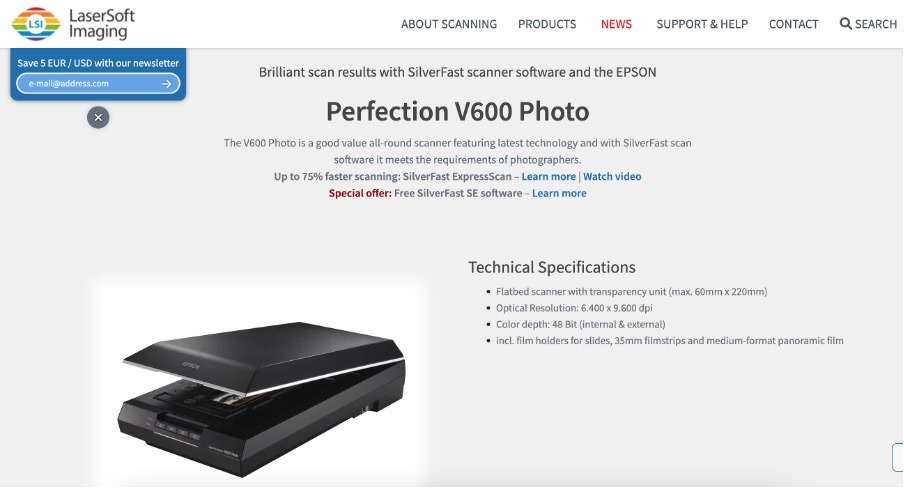
Epson do include a license for something called “Silverfast” which is a dedicated piece of scanning software compatible with both PC and Mac. Whilst I have no doubt as to its capabilities and the fact that it is probably far superior to the Epson software, it has one significant issue and that is the single worst user interface I have used for many, many years. It’s utterly hideous to the point where I gave up after a while. When I did use it I didn’t see any appreciable difference between the results produced by the Epson software or Silverfast itself.
Finally, I did find that when I downgraded my PC to Windows 11 the Epson software contained a bug where all of the buttons disappear so you have to press the ALT key to get them to reappear. I’m glad to report that Epson haven’t made the V600 digitally obsolete and have released a minor update to their software which fixes these problems. The scanner works perfectly with Windows 11.
Conclusions and learning
There is no doubt that you can buy scanners of such high resolution that you could reveal each and every grain in the base of a film. “Lab quality” is definitely available for those who have the deepest of pockets and the desire for insane levels of granular detail. It’s so easy to fall down the hole of lusting after ever better quality, ever better specifications and I think it is all too common to go gear blind.
One reviewer described the Epson V600 as being “fine for sharing images on social media.” This is just wrong. It’s not real world, normal person perspective. It is reviewer nonsense spouted by the “super enthusiast” who either has so much gear they genuinely believe in ever decreasing incremental gains of new models or they’re just so used to being given free things to try that the actual value of things has completely escaped their attention.
I have very large prints that I have made from the Canon 4400f. These are big enough that you would very quickly start to notice blur, interpolation, softness or any other factors that would be visually unpleasant. There aren’t any. I guess you could find some if you placed your nose on the paper and used a jewellers loupe, but otherwise you’d look at it and just see… a picture.
As I discovered, the Epson reveals a lot more sharpness and detail from a negative and this can only lead to better prints as and when I make them. But, if I was more than happy with the previous prints made on an older scanner, what have I gained by such an upgrade? I’m willing to argue that this is where you delve into the murky waters of artistic impression and personal preference.
There are many for whom only the most pin sharp of images are acceptable. I don’t really want to wallow in softness nor blur myself, but actually one of the key ingredients of film for me personally is imperfection. I don’t want to shoot film and feel like I’m looking at a razor sharp digital image. This grain, occasional softness, surprising range of tones, it’s all part of the look and feel of film that I want.
I am extremely satisfied with the Epson V600 and the frankly outrageous quality of scans I can now work with. I really don’t wish for anything else. When you are hanging on to an analogue process, the last thing you want is to start obsessing over a digital process. Frankly, who cares that you could pixel peep your way to higher resolutions?
Did I make the right choice? If I were sticking to purely 35mm still, I’d still be content with my old Canon 4400f. There was no reason in my eyes to upgrade. Having invested in some medium format equipment and also been given a great collection of family history to preserve then the decision was a no brainer. Buying the Epson v600 was, for me, a necessity. Ideally, that’s the way it should be.
It is far too easy to be upset with what you have, to subconsciously be constantly digging around for reasons why you need to move on or buy something better, but ultimately you are playing a game of diminishing returns with what is very mature technology. The same was true for phones – for years it was a great idea to upgrade your phone on a yearly basis, now that argument just doesn’t stand and you can happily use your five year old iPhone without feeling any need to change.
There is a perfect analogy here to the poor man (me) lusting after a Ferrari. I admire the engineering, sure I’d buy one at the drop of a hat if I won the lottery, but ultimately I’d sit in the same traffic, be bound by the same speed limits and laws as everyone else and then suddenly you find you’ve boiled the experience down to a “nice to have luxury.” The same is true if I went and spent £1000 on lab grade equipment, I’d see some increase in performance, but ultimately, unless I started printing billboard adverts or wrote a book, I’d never actually see the benefit of that investment. Just like most supercars sit in the garage, full of potential, but aren’t allowed out because it’s raining.
This is an analogue hobby, and personally I think if you’re lusting after perfection and ever “better” results, you’re probably in the wrong game. Get what you can afford, be happy with what you have and use things. If you’re not using something, you really don’t need it.
Share this post:
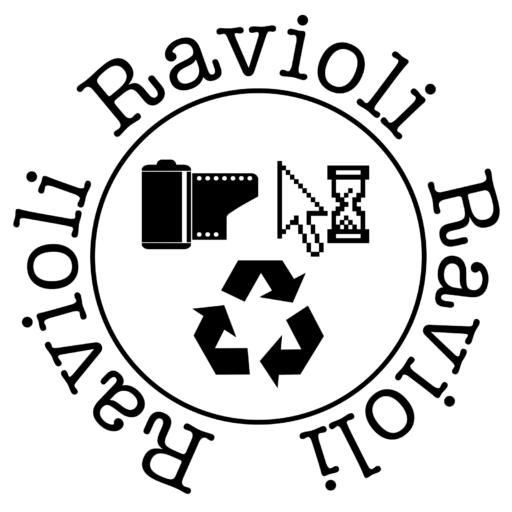




Excellent thank you
Very useful, thanks. I’ve been using an Epson Perfection 2450 for many years (with a workaround for Windows 10) but it’s failing, so I’m looking to upgrade. The V600 seems to be the only thing that’ll fit the bill!
Now I’ve had mine a decent while I still stand by the quality of the scans – they’re great. The only quirk I’ve found so far is the default scan settings are over exposed, tone them down a bit and you’ll get great results.
I went from an Epson V200 to a Plustek 8100 and saw a slight increase in quality (I only do B&W) with a reduced scan time.
I now use a DSLR with 60mm macro lens which easily beats both of those in quality, and using a Lomography film holder I can scan a 36exp roll in under 5 mins so this is a clear winner IMHO (assuming you have a DSLR and súitable lens!)
I’ve learned a lot since I wrote this. Whilst I gained resolution and detail with the V600, I hadn’t dug in to the options very much. I discovered recently that with some manual adjustment you can pull out a mind boggling amount of dynamic range and tone that is completely lost with the defaults. The DSLR scanning method is always going to win from a resolution point of view but the total cost of ownership is significant compared to that of a scanner and from a convenience point of view there’s a lot more fiddling to set it up – especially if you’re very tight on space (which I am!) I’m not invested enough in digital to go this way in the near future, the best DSLR I own is a 5D MK1 and I’m not sure I’d get significantly more out of it than the v600 at the moment. It’s such a shame that there’s no “professional” level scanners available these days but I guess that’s just supply and demand. Having said that – my local lab reckon they average 120 films per day which seems insane, so maybe there is demand!
Great article, but I need help!
I have a 4400f that I can attach to either an old mac (Hugh sierra) or windows 10. I have managed to install and scan on the windows machine but am struggling to link it to image software that it will communicate with. Any one have any ideas/ what are you guys using?
Why not add some comments on Silverfast software which you can download free by quoting the Epson scanner serial number? It’s a bit clunky but you can get great results with it